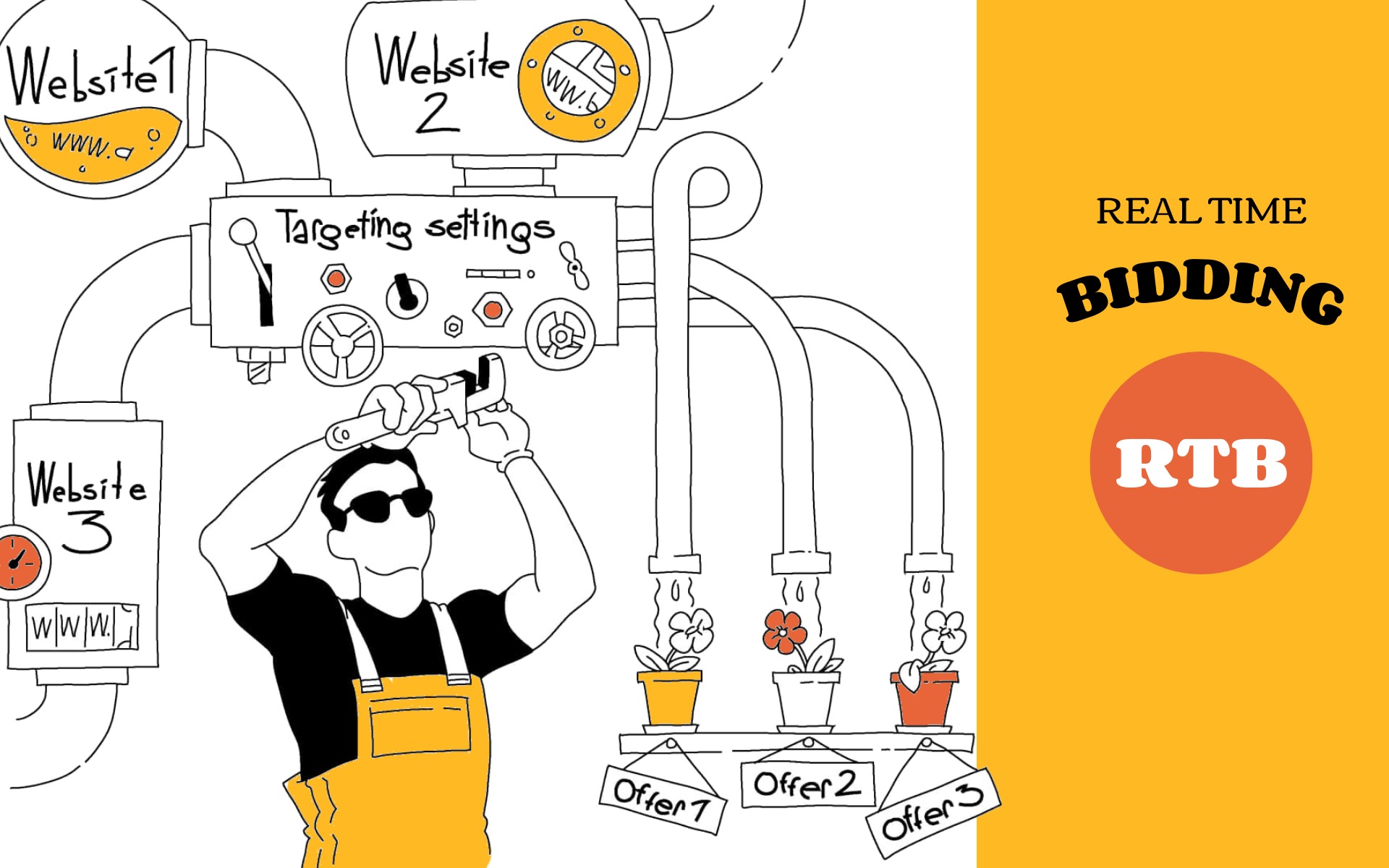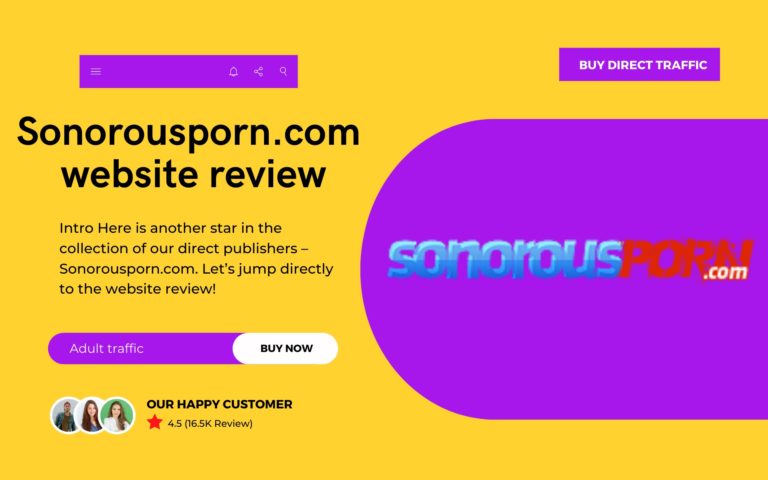Buying adult and mainstream traffic from the direct publishers using RTB requires additional settings. Here in Traforama, we provide you with the first self-serve RTB platform, where you can set up new feeds and targeting settings yourself just in your member zone.
Available ad format
Now there is only one ad format available for the testing: pop-under.
Our tech team works on adding other ad formats such as In-page push, Slider, In-video, Interstitial, Banner. Follow our updates to get informed about new ad formats releases.
We do support CPM and CPV, price models.
How to make self-serve integration
Here’s the step-by-step instruction on what you should start from to test our RTB solution. First of all, make sure that you do have an account on Traforama.com. Then don’t hesitate to get in touch with our support team via live chat or drop us a line at support@traforama.com. We will help you to switch it to RTB mode.
The next step is to select the type of integration: open RTB or XML/JSON feed. To launch XML/JSON feeds you need to create an Integration Format and add a new Feed. Integration Format is the basic information about your ad response. You can create as much feeds as you need for each integration format.
The last step is to send your feeds or endpoints to the review and fill up your balance.
How to add Integration Formats
Please log in to your Traforama account, go to the Integration Formats section.
And press the button “Add integration format.” This is necessary in order to add response formats to your feeds.
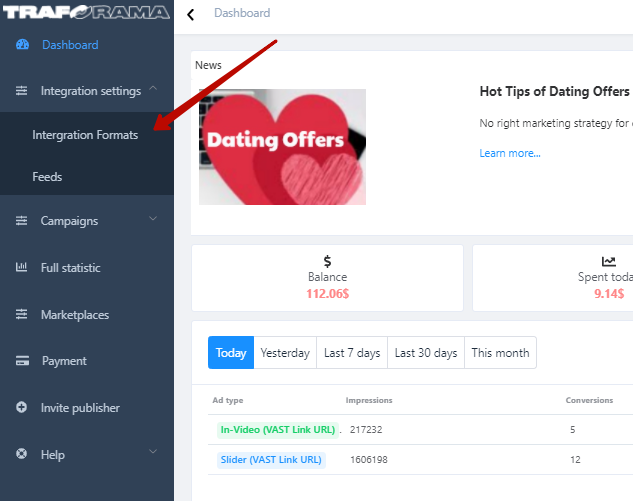
Fill up the following info:
(1) Ad Type. Notice, only the Pop-under ad type is available for now.
(2) Protocol. You must choose XML protocol or JSON protocol for your responses
(3) Pricing: CPM (cost per 1000 impressions) or CPV (cost per view). Please keep in mind that for Pop-under ad format CPV price model qualifies CPC.
(4) Bid macros
(5) Click Url macros
(6) Please add a response example. In case you did everything right, we can pars rate and URL information from it.
Press save.
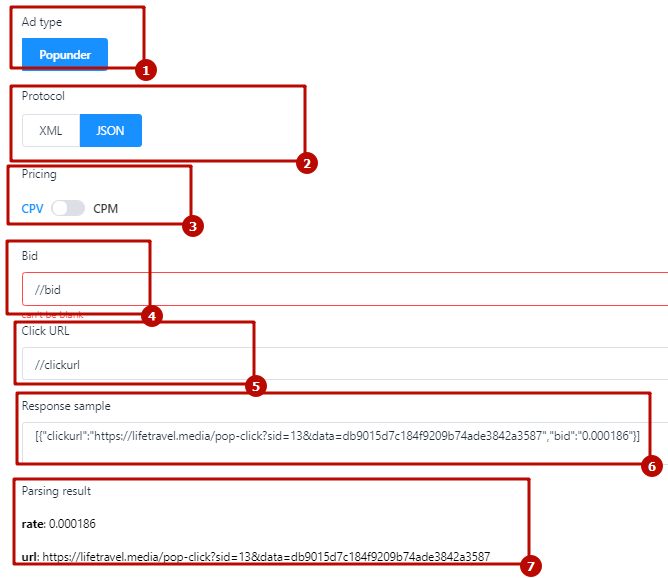
IMPORTANT! If you use several ad platforms with different response formats, for example, AdKernel, Adform, etc., please create a separate integration format for each platform you use.
How to add XML or JSON feed
Please visit the section ‘Feeds.’
Then press the button “Add feed.”
Please fill up the following info:
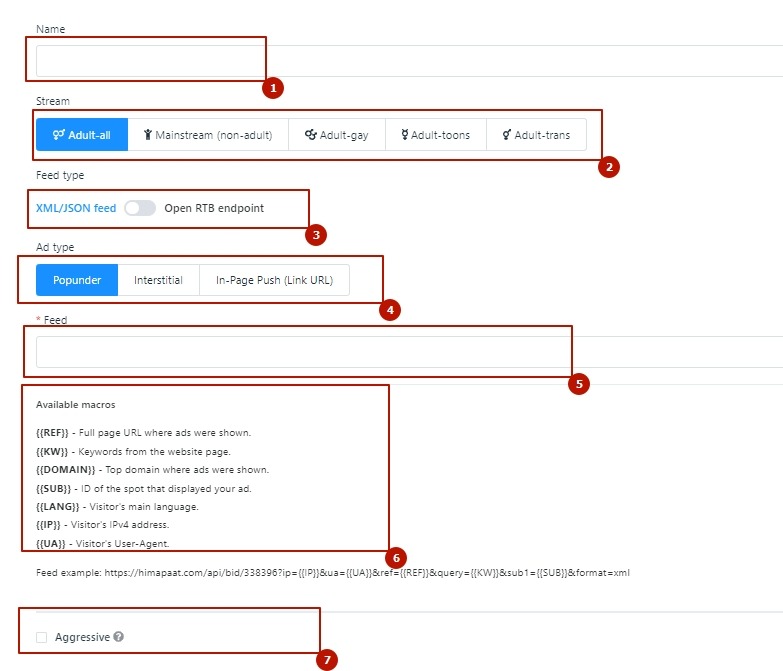
(1) Feed name
(2) Stream – the niche or vertical of your advertisement. Currently, these options are supported: Mainstream(non-adult) / Adult-all / Adult-gay / Adult-cartoons / Adult-transexual
IMPORTANT: Do not choose “Mainstream” if your ad or landing page contains adult-related content.
(3) Ad type – or ad formats.
(4) Feed Url
(5) Let’s look at the list of macros that are supported at Traforama:
{{REF}} – Full page URL where were shown ads
{{KW}} – Keywords from the website page
{{DOMAIN}} – Top domain where were shown ads
{{SUB}} – ID of the spot that displayed your ad
{{LANG}} – Visitor’s main language
{{IP}} – Visitor’s IPv4 address
{{UA}} – Visitor’s User-Agent
(6) Integration format
(7) If your ads are aggressive (i.e., not Google friendly), please check the “Aggressive” checkbox. Our team may change it at its discretion.
Targeting – the setting where you can choose a specific audience for your ad campaign. Traforama supports the following targeting filters:
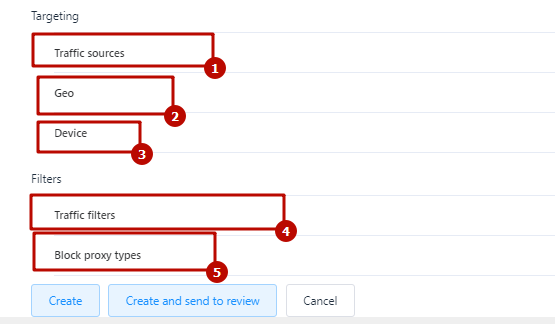
(1) – Targeting sources. You can add White or Block list of subids and White or Block list of domains.
IMPORTANT: Domains White and Block list do not work together. You can choose only or White list, or Block list.
(2) – GEO. You can choose the location of the traffic:
“Worldwide” (by default) means that you’ll get impressions from all GEOs around the globe.
“Only specific countries” – means that you can pick up any GEO you want and launch your campaign only among those countries.
(3) – Devices. You can choose specific devices, platforms, browsers, and connection types in this section.
(3) – Devices. (4) – Traffic filters:
- Block returned traffic — if a network wins but returns the visitor click back, and your bid is next, you can filter it out.
- Block noref traffic — block traffic with the empty Referrer HTTP header.
- Block nocookie traffic — block traffic without an IP or user agent (if we cannot identify/detect it for some reason).
- Block WebView traffic — block traffic without a website header (usually, this traffic is from apps that can open websites).
- Block nonunique traffic — block if a visitor has just seen another ad
(5) – Proxy filters:
- Anonymizing VPN services
- Tor Exit Nodes
- Hosting Provider, Data Center, or CDN
- Public Proxies
- Web Proxies
- Search Engine Robots
Press “Create” and send to review.
Final thoughts about RTB
RTB means more streamlined, effective, and targeted buying. It allows advertisers to fine-tune targeting and focus on the most relevant inventory, resulting in higher ROI. Conclusively, users see more relevant ads; therefore, they are more likely to watch/use/buy your product. To get in touch with our dedicated support, please kindly drop us a line at support@traforama.com.