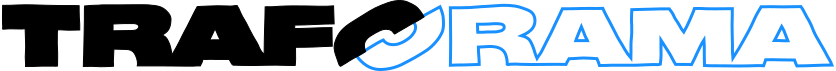Digital ads can significantly improve your brand awareness and strengthen your brand visibility and consistency. There are several popular digital ad types. You must know how to use them properly to gain the benefits.
Poor implementation can have a very negative impact on your business. Not only would it be a waste of budget, but you’d also damage your brand’s reputation.
So how do you know which type of digital ad would do all the wonders for your campaign? Will a popunder make or break a dating offer? Will a banner suit an eCommerce campaign better than a push format? How do you create and set up a digital ad properly? Let’s find out and unscramble the digital ads once and for all.
Types of digital ads supported by Traforama
As you might have already guessed, there are different types of digital ads. The defining traits of each type oftentimes precondition the results the ad type can bring a particular campaign.
Traforama supports the most popular digital ad types, which are also the best-performing ones. The traffic available on Traforama is distributed directly from the publishers, not ad networks. So you know exactly where your ads are served at.
Below we will look into the six ad types Traforama supports, their main characteristics, volumes, and CPMs.
Please note – Traforama works only with the CPM pricing model.
Pop ads
Pop ads are those advertisements that pop up on a page when you are browsing it. There are four sub-types of pop ads: Popunder, Popup, Tabunder, and Tabup. The sub-types differ by the way they open. Popunder and Tabunder open behind the active browser window, but Tabunder opens in a new tab. And Popup and Tabup open above the active browser window, Tabup being opened in a new tab.
Out of the four sub-types, Popunder is the most popular one. Unlike the Popups, which superimpose the ad in front of the user’s open window and therefore are very intrusive and absolutely not userfriendly, Popunders open in a new browser window behind the current one the user has open. So the user will only see the ad window once they close the one they’ve been browsing.
Besides that, the Popunder opens only when the user clicks on a click zone (it can be the play or pause button, a first, second, third, etc., click on the page, and so on). The publishers set up the pop ads behavior on their end and decide which type of pop it will be. And since the publishers usually know their audience pretty well, you can be sure your pop ads will be well-served.
Advantages
Popunder is the most popular ad format. And it makes perfect sense. The traffic volumes are abundant, the prices are reasonable, and the overall ROI is excellent. You get to deliver your offer right before the users’ eyes without any extra steps in a very user-friendly way. And you do not need to make any special creatives, you can just lead the users to your landing page.
Disadvantages
If you use a landing page as your popunder ad, you need to ensure it’s captivating, to the point, and features only vital information. So you’ll have to spend some effort on your landing page. Or even create more than one to test and see which brings you the most results.
Another point to consider with popunders is that iOS can block them. And often does. Though generally, this ad format is OS-friendly.
When to use
Popunders show good results for most offers, be it a product or service you sell. But it is best to rely on popunders when you already have a highly converting landing page.
Integration types
- Direct campaign (URL to Landing page or Smartlink)
- Xml/json feed
- Open RTB
Traffic volumes and prices
Traffic volumes for popunder are rather impressive, with 12M/day on desktop and 49M/day on mobile. If we look at the number of daily impressions by the stream, here’s what we’ll see:
- Adult-all 58M/day
- Adult-gay 1.8M/day
- Mainstream 1.2M/day
- Adult-trans 350K/day
- Adult-cartoons 58k/day
Please go here to check the traffic volumes by platform, browser, and country as well.
The prices on popunder traffic start as low as $0,10. You can check the average popunder CPMs divided by country and stream here.
Banner
Banner ads are probably the most common digital ad type. They’ve been around for decades. We can bet you think about banners first when it comes to digital advertising.
Banners are rectangular image-based ads of various standard sizes usually placed in highly visible parts of a web page.
Banners can be native or common. The native banners look like part of the editorial content, making them more user-friendly and effective.
Traforama supports these banner sizes: 300×250, 300×100, 728×90, 468×60, 120×90, 250×250, 100%x100%.
Advantages
Banners are easy to create and target. They come in many sizes, so you can place them on any screen size. They are also very cost-effective. The prices on them tend to be lower than on other formats.
Disadvantages
Banner blindness is a real thing. Creating an effective banner ad gets tougher and tougher. As a result, the CTRs are lower, and the overall effectiveness of the banner ads is not as good as you might expect.
When to use
Despite the banner blindness, banner ads still show significant results, especially in gaming and software promo campaigns. Banners are also suitable for retargeting.
Our expert advice – use banner ads in combination with other more effective formats like Popunder and Interstitial.
Integration types
- Direct campaign
- Open RTB
Traffic volumes and prices
The total traffic volume for banner ads is abundant, with 270M daily impressions on desktop and 1.2MM daily on mobile.
The division of traffic volumes by the stream looks like this:
- Adult-all 1.5MM/day
- Adult-gay 21M/day
- Mainstream 7M/day
- Adult-trans 8K/day
- Adult-cartoons 4M/day
Here are the rest of the Traforama traffic volumes for banner ads.
As we’ve already mentioned, the prices on banner ads are low, you can find GEOs with a price per impression as low as $0.003. The average CPMs divided by the country, stream, and banner size can be found here.
In-video
In-video is a video advertisement that plays within a video player. Traforama works only with the pre-roll in-video ads, these are the ads that play before the actual video the user opens the player for. In-video ads are usually about 10 seconds long. They can be longer of course, but the close button appears after 10 seconds.
Advantages
The most significant advantage of the pre-roll video ads is their placement before the video content the user comes to watch. They will inevitably watch your ad till the end.
Besides, video ads are great for building your brand awareness. You can entice the users with a piece of a webcam model’s stream or an episode of your adult game, the playground is yours!
Another huge advantage of in-video advertising is its huge average CTR of 5-10%.
Disadvantages
Video ads are relatively expensive, time, and effort-consuming to create.
When to use
If you are a beginner, we do not recommend going for in-video ads in your first campaign. Overall, video ads are best to use when you know your audience and thoroughly research their behavior. The precise targeting here plays a huge role. Otherwise, it’s just a waste of budget.
Regarding the niche, in-video ads show the best results for webcam, betting, gambling, and adult games.
Integration types
- Direct campaign (with Traforama-hosted media file, with self-hosted media file, VAST)
- Open RTB
Traffic volumes and prices
In-video pre-roll traffic volumes are quite promising, with 5M daily impressions on desktop and 25M daily on mobile.
Daily impressions by the stream:
- Adult-all 29M/day
- Adult-gay 780K/day
- Mainstream 61K/day
- Adult-trans 344K/day
- Adult-cartoons 11K/day
Here are the rest of the pre-roll traffic volumes.
The prices on the in-video ad impressions start at $0,05, and the average CPMs divided by country and the stream can be found here.
In-page Push
In-page push is a type of digital advertising designed to look like a native web-push notification. In reality, however, the In-page push is quite different. The similarities between the two push ad types end with the appearance, icon, title, and description.
In-page push does not require the users to sign up to receive the notifications. And they work only on the web page you add them to. They will not disturb the user once they leave your page.
Technically, In-page push ad is a banner ad that appears in a pop ad manner.
Advantages
In-page push ads look and behave like native push notifications. As a result, these digital ads are more elegant than the regular banners and more user-friendly than web-push ads. Users trust in-page push more, so the conversions are generally better.
Google has no issue with in-page push, unlike with the web push.
The format is compatible with all mobile and desktop devices, including iOS, which is a huge advantage.
Disadvantages
The success of your in-page push ads largely depends on the creatives. They must be well thought through, captivating, trendy, and to the point. So you’ll have to put some effort into them. Otherwise, your CTR will be much less than the average 1%.
One big disadvantage of in-page push, compared to the web push, is the inability to segment the users by the time they subscribed to your notifications. In-page push is delivered to all visitors.
When to use
In-page push is a digital ads format that shows the best results for dating, gambling, and eCommerce offers, as well as software and utility campaigns. However, it works well with other niches as well. The trick is to comprise an enticing offer into a tiny creative format.
Integration types
- Direct campaign
- Open RTB
- XML/json feed
Traffic volumes and prices
Traffic volumes for in-page push are even more impressive than those for popunder, with 13M/day on desktop and 95M/day on mobile.
Daily impressions divided by the stream look like this:
- Adult-all 109M/day
- Adult-gay 25K/day
- Mainstream 160K/day
- Adult-trans 111K/day
- Adult-cartoons 20k/day
The platform, browser, and country traffic volumes can be found here.
You can find in-page push traffic price per impression as low as $$0.002. The average CPMs divided by country and the stream can be checked here.
Slider
Slider is a small video player that slides from the side of the page above the editorial content. Basically, Slider is an In-page push. But unlike the In-page format, it is video-based, not image-based.
The ad is usually triggered within a few seconds after the user opens a web page.
Advantages
Being a video format, Slider has many of the In-video format advantages. It is good for enticing the users with quality content your brand offers or showing exactly what your product can do.
Slider is cheaper to create than In-video pre-roll. But the CTRs are generally lower too.
Slider also boasts the In-page push’s advantage of working on iOS and not being automatically blocked by Google.
Disadvantages
It is still a video ad, so you’ll have to spend more time and money on making a good creative.
When to use
Just like the pre-roll ads, Slider shows the best results for webcam, betting, gambling, and adult games campaigns.
Integration types
- Direct campaign (with Traforama-hosted media file, with self-hosted media file, VAST)
- Open RTB
Traffic volumes and prices
Traffic volumes for Slider are rather average, though still promising, with 5M daily desktop impressions and 18M per day on mobile.
Daily impressions divided by the stream look like this:
- Adult-all 23M/day
- Adult-gay 722K/day
- Mainstream 1K/day
- Adult-trans 380K/day
- Adult-cartoons 6k/day
The platform, browser, and country traffic volumes can be found here.
You can find Slider traffic price per impression as low as $$0.05. And the average Slider CPMs divided by country and stream can be found here.
Interstitial
Interstitial is another full-screen ad type. Unlike the popunder, these ads open in an iframe in the active browser window. Nevertheless, they are not as intrusive as you might think. These ads appear at the natural transition points, for example, when a user goes to close the page or pauses a video. The compulsory element of an Interstitial ad is the close button. The user can close the ad at any time. Or click the ad to be redirected to your landing page. And the iframe will close down after 20 seconds on its own if the user does not interact with the ad. As a result, Interstitial is a very user-friendly format compliant with the Coalition for Better Ads and Google’s regulations.
Advantages
The full-screen nature of the Interstitial means that the users can not miss the ad. Banner blindness is not an issue here. So these ads tend to have better user engagement and click-through rates. Besides, the full-screen coverage means no competing ads at least until the user closes your Interstitial.
Another advantage is – Interstitial is still not very widely spread, so the prices are lower. Yet the traffic volumes are very promising.
Disadvantages
If the publisher sets up their Interstitial spot placements in a way that contradicts the Coalition for Better Ads, your ad is at risk of being banned.
Another disadvantage is intrusiveness. Yes, the users can close the ad at any time. But if your ad is poorly targeted and the users don’t see any value in your offer, they will feel confused and irritated. So you must be very careful with targeting when opting for Interstitial in your campaigns.
When to use
One of the most effective ways to use Interstitial is to run it on home pages and show it to Chrome users since pop ads are often banned there. As for the offer types, Interstitial works best for sweepstakes, sales promos, and product releases.
Integration types
- Direct campaign (URL to Landing page or Smartlink)
- Xml/ json feed
- Open RTB
Traffic volumes and prices
The traffic volumes for Interstitial are not as impressive as for the previous two digital ad types, yet its 1M daily on mobile and 5M daily on the desktop are still very promising.
Daily impressions by the stream look like this:
- Adult-all 6M/day
- Adult-gay 50K/day
- Adult-trans 92K/day
You can check the rest here.
The prices on Interstitial traffic start at $0,10, and the average CPMs divided by country and the stream can be found here.
How to make your digital ads more effective
Traforama experts have a few quick tips for you.
First – make sure your creatives are high-quality, to-the-point, and engaging messages. It doesn’t matter which digital ads type you use, people are visual. So make sure to provide something they will be happy to look (and click!) at.
Second – experiment. Combine different digital ad types in one campaign, test several creatives to see which performs better, test different settings, etc.
Third – analyze the data. Making informed decisions is imperative for the success of your campaigns. So check the CPMs and the traffic volumes before launching your digital ads. And during the campaign. Analyze your reports when the campaign is on and adjust them according to your results.
Fourth – use Traforama to the fullest. Check out the Marketplace, utilize the benefits of White and Block lists, and don’t hesitate to ask for expert help!