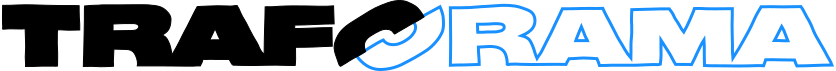Being a media buyer is not easy, especially if you are a newbie. Every new campaign demands scrupulous budget allocation. Especially when your test budget is limited and you have no idea which sources will perform best for this particular campaign at this particular GEO.
The Traforama team is here to help! From this post, you will learn how to find the best-performing sources with the help of the Traforama toolset. This step-by-step guide includes detailed instructions on:
- Exploring the Marketplace
- Creating white and block lists
- Creating a General campaign
- Tracking conversions
- Analyzing the stats
- Creating a Premium campaign
Explore the Marketplace
Traforama Marketplace is where you’ll find all the Owned and Operated websites available on Traforama. You will find the Marketplace section in your Traforama dashboard:
The section features a lot of valuable data. For every website listed here, you’ll see its Alexa rank, short description, and daily impressions.
Choose and review websites that fit your campaign’s stream and ad formats.
The Marketplace filters make it easy to find and review the websites that can potentially fit your campaign. You can filter the available sources by:
Ad format: popunder, slider, video pre-roll, banner, interstitial, in-page push
Stream: adult-all, mainstream, gay, trans, cartoons
Quality: low, normal, high
Create white and block lists
When you find the websites that you deem suitable, you can add them to a white list. Doing this is easy as a pie. Just select the websites you like and click the Create list button. As an alternative, you can download it as a CSV list.
To create a block list, you’ll need to follow the same procedure – select the websites you don’t like and click the Create list button.
Of course, you can select all the high-quality websites and add them to the white list for your new campaign. This would be the most straightforward strategy. But you have to be prepared to pay higher CPMs to buy out the traffic from these websites. Otherwise, you’ll get only the residual traffic (the traffic which advertisers with higher rates didn’t want).
The Winning strategy the best media buyers use
The white and block lists are excellent instruments. Applying a bit of creativity, the best media buyers use the lists to find the best sources and create the most effective campaigns. They do this by creating two campaigns – General (with a block list of spots or domains) and Premium (with a white list of spots or domains). Let’s take a closer look at this strategy.
Creating a General campaign
The first step in the Winning strategy is creating a General campaign. All you need to do is create a test campaign and call it General or whatever other name you prefer.
Then you set up a test budget, let’s say – $50 a day. And test all the traffic sources available on Traforama. To ensure your test budget is not burned through in the first hour of the campaign, set up hourly limits. For example, $2 per hour.
Set average CPMs
Of course, you can set whatever prices you like. But we recommend setting the CPM rates to the average. If you set the prices to the minimum, you will inevitably get unsatisfactory traffic. So the average CPM rates are the way to go. We’ve gathered a list of average CPMs for different ad formats so you can set up your campaign faster. Or you can reach out to our support team via live chat to ensure your rates are set correctly.
Track conversions
To understand which sources perform better than others, you need to track the conversions. There are two options with Traforama:
- Pixel. Adding the Pixel to your landing page (for example, the conversion page or the after-registration page) will automatically let Traforama know when a visitor reaches the conversion page. So we’ll know you’ve got a conversion. In the detailed reports on Traforama, you will see the browser, device, country, etc. for every conversion. And you’ll see the exact spot and domain the user came from.
- Postback URL. This is a more versatile option. Postback URL allows tracking conversions even if the end-user changes the browser or cleans the cookies. It can be used both with server-side and client-side logic. This method is also used if you utilize the Affiliate Trackers. Just like with the Pixel, the reports for Postback URL will provide you with all the details on the users.
These tools will help you monitor and manage conversions and choose the best creatives and traffic. Read this post for more info on how to set up each tracking tool.
Analyze the stats starting with the CTR (Click through rate)
When your campaign is up and running, your next step is analyzing the data you receive. If you work with such formats as banner, in-page push, video, or slider, you can check the CTR.
The timing of when you check the data doesn’t really matter. What matters is that you have enough data to analyze. You won’t be able to make an informed decision if you’ve got only 5 impressions to your ads. We recommend looking at the spots that have brought you at least 1000 impressions. If a spot made over 1000 impressions but its CTR is low – the source needs to go to the block list for this campaign.
Form a block list for the General campaign
When you have enough data and can clearly see the underperforming sources, you can eliminate those websites from your campaign by adding them to a block list. Doing it is easy – download the CSV report, filter the spots that made more than 1000 impressions and sort them by CTR. Save the bad spots list in CSV format and import it to your Marketplace. Read the complete guide here.
There’s another method if you need to add only a couple of spots to your lists – set up traffic spot filters.
Analyze the CR ( Сonversion Rate)
When your block list is formed, you need to monitor the conversions on the spots left in your campaign. Don’t forget to add spots with no unsatisfactory conversions to your block list.
Create a Premium campaign
When you have enough data from all the sources available on Traforama, you can clearly see the sources that perform best for your current campaign. We recommend cloning the test campaign and whitelisting the best spots for it. We call it Premium, but you can name the campaign whatever you want. Make sure to remove/change the limits you set for the General campaign.
The Premium campaign will buy out the best spots. You can raise the CPM rates for these best-performing spots and buy out more traffic that actually converts for your particular offer.
Meanwhile, the General campaign will work with lower rates and continue finding the bad and good sources for you. All the new sources will appear there.
Repeat
Repeating the process a few times, you will eventually create the most valid lists of traffic sources. Part of those sources you will buy out at lower rates and part of them you’ll buy out at higher rates. This way, you’ll get yourself the most effective and efficient campaign without running out of your test budgets in mere hours.
The Traforama team is proud of the quality of the traffic we provide. With a bit of effort, any advertiser can find the perfect sources for their product!